TurboScript 配置 & 调用
接入步骤:
配置TurboScript
- Dashboard后台Turbo Script中新建Script、配置对应信息
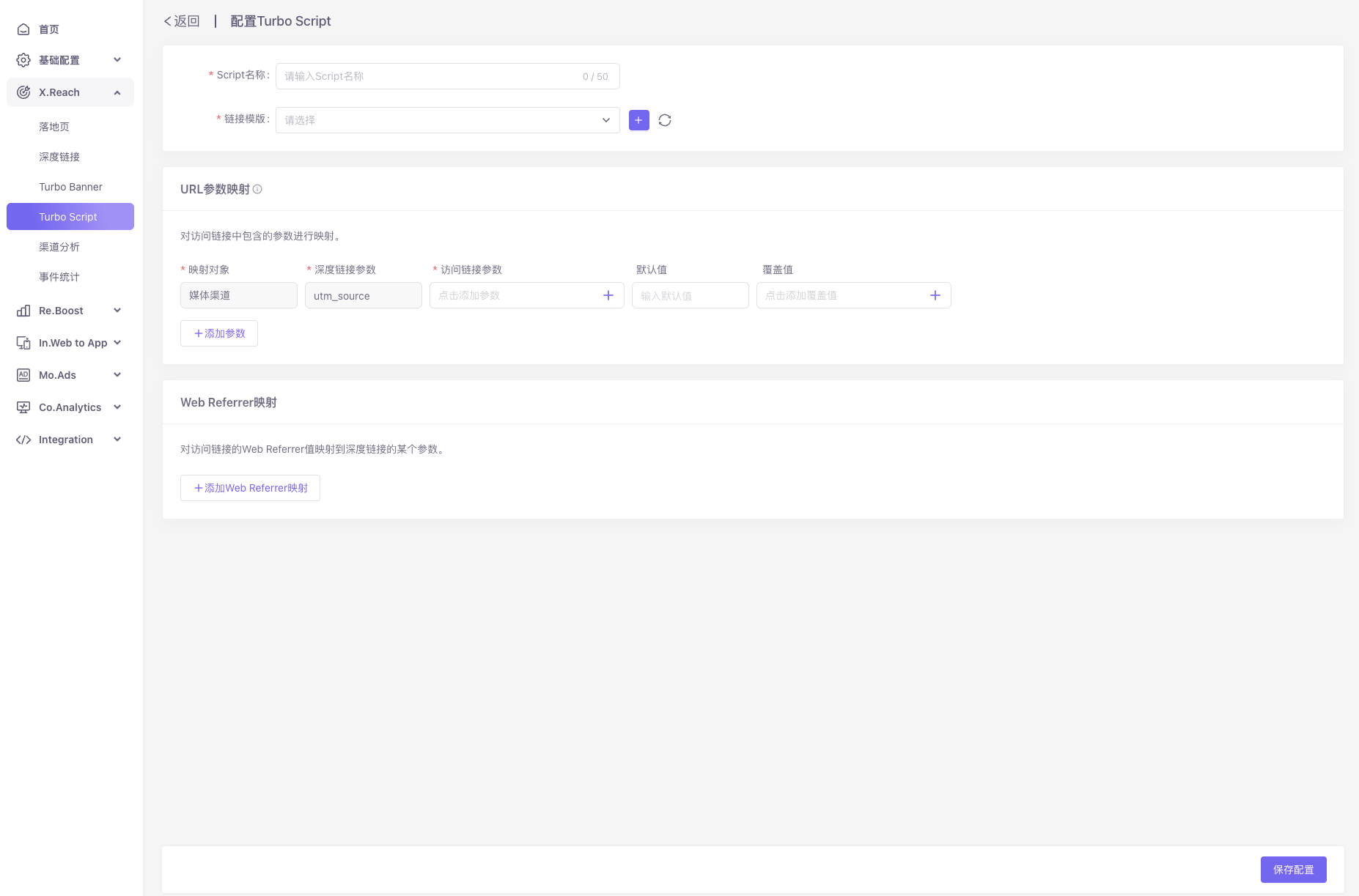
下载TurboBanner脚本代码
- 配置完 Script后在 Script列表下载对应脚本代码(.txt)
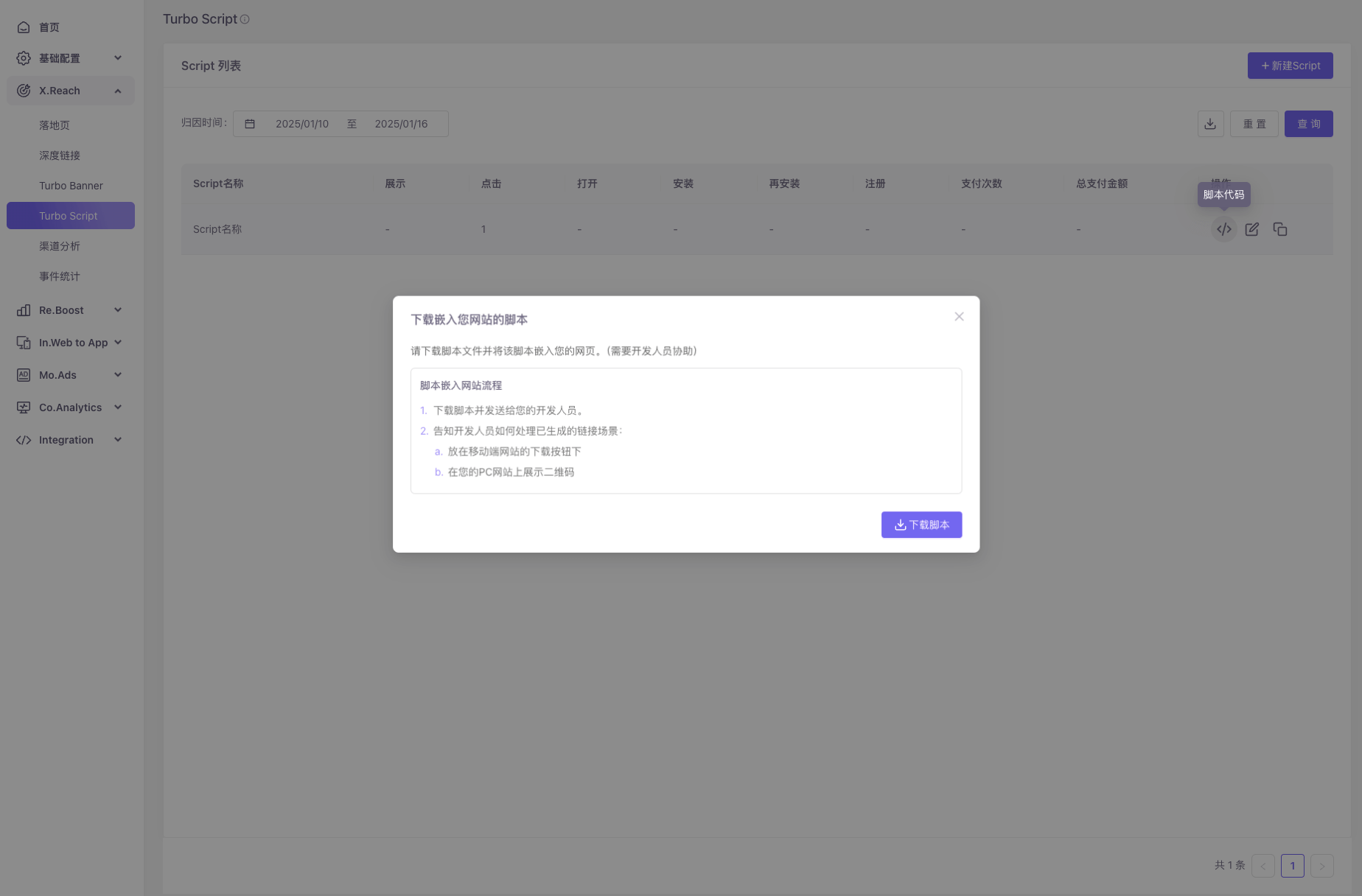
使用脚本代码
- 1、新建js文件 - 将脚本中压缩代码(下方图片红框以外的代码)添加到js文件中
- 2、页面中引入新建的js文件
- 3、将调用代码添加到页面中(下方图片红框内的代码)
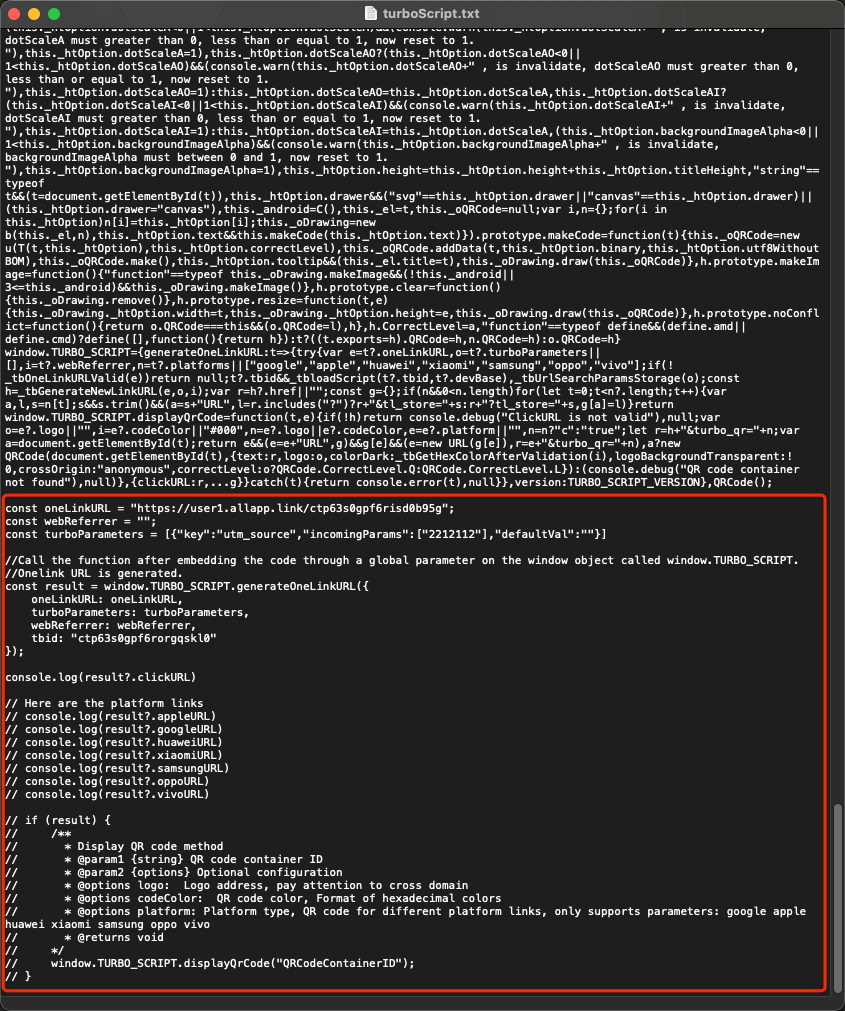
- 调用方式
<script src="path/to/script.js"></script>
<script>
const oneLinkURL = "https://user1.allapp.link/ctp63s0gpf6risd0b95g";
const webReferrer = "";
const turboParameters = [{"key":"utm_source","incomingParams":["old_source"],"defaultVal":"defaultVal"}]
//Call the function after embedding the code through a global parameter on the window object called window.TURBO_SCRIPT.
//Onelink URL is generated.
const result = window.TURBO_SCRIPT.generateOneLinkURL({
oneLinkURL: oneLinkURL,
turboParameters: turboParameters,
webReferrer: webReferrer,
tbid: "you script ID"
});
console.log(result?.clickURL)
// Here are the platform links
// console.log(result?.appleURL)
// console.log(result?.googleURL)
// console.log(result?.huaweiURL)
// console.log(result?.xiaomiURL)
// console.log(result?.samsungURL)
// console.log(result?.oppoURL)
// console.log(result?.vivoURL)
// if (result) {
// /**
// * Display QR code method
// * @param1 {string} QR code container ID
// * @param2 {options} Optional configuration
// * @options logo: Logo address, pay attention to cross domain
// * @options codeColor: QR code color, Format of hexadecimal colors
// * @options platform: Platform type, QR code for different platform links, only supports parameters: google apple huawei xiaomi samsung oppo vivo
// * @returns void
// */
// window.TURBO_SCRIPT.displayQrCode("QRCodeContainerID");
// }
</script> - 链接赋值方式
<a href="" id="linkLabel">应用商店地址</a>
<a href="" id="appleLinkLabel">苹果商店地址</a>
<a href="" id="googleLinkLabel">谷歌商店地址</a>
<a href="" id="huaweiLinkLabel">华为商店地址</a>
<a href="" id="xiaomiLinkLabel">小米商店地址</a>
<a href="" id="samsungLinkLabel">三星商店地址</a>
<a href="" id="oppoLinkLabel">oppo商店地址</a>
<a href="" id="vivoLinkLabel">vivo商店地址</a>
<script src="path/to/script.js"></script>
<script>
const oneLinkURL = "https://user1.allapp.link/ctp63s0gpf6risd0b95g";
const webReferrer = "";
const turboParameters = [{"key":"utm_source","incomingParams":["old_source"],"defaultVal":"defaultVal"}]
const result = window.TURBO_SCRIPT.generateOneLinkURL({
oneLinkURL: oneLinkURL,
turboParameters: turboParameters,
webReferrer: webReferrer,
tbid: "you script ID"
});
const { clickURL, appleURL, googleURL, huaweiURL, xiaomiURL, samsungURL, oppoURL, vivoURL } = result || {}
const setLinkHref = (id, url) => {
const element = document.getElementById(id);
if (element) {
element.href = url;
}
}
setLinkHref("linkLabel", clickURL)
setLinkHref("appleLinkLabel", appleURL)
setLinkHref("googleLinkLabel", googleURL)
setLinkHref("huaweiLinkLabel", huaweiURL)
setLinkHref("xiaomiLinkLabel", xiaomiURL)
setLinkHref("samsungLinkLabel", samsungURL)
setLinkHref("oppoLinkLabel", oppoURL)
setLinkHref("vivoLinkLabel", vivoURL)
</script> 生成二维码
<div id="QRCodeContainerID">
<script>
window.TURBO_SCRIPT.displayQrCode("QRCodeContainerID");
</script>result数据字段说明
| 字段名 | 说明 | 类型 |
|---|---|---|
| clickURL | 生成的脚本链接 | string |
| appleURL | iOS平台链接 | string |
| googleURL | google链接 | string |
| huaweiURL | 华为平台链接 | string |
| xiaomiURL | 小米平台链接 | string |
| samsungURL | 三星平台链接 | string |
| oppoURL | oppo平台链接 | string |
| vivoURL | vivo平台链接 | string |
window.TURBO_SCRIPT.displayQrCod方法参数说明
-
参数1:二维码容器ID
-
参数2(对象)
| 参数 | 说明 | 类型 | 必需 | 默认值 |
|---|---|---|---|---|
| logo | 二维码logo地址,需处理跨域 | string | 否 | 无 |
| codeColor | 二维码颜色,十六进制颜色格式 | string | 否 | 无 |
| platform | 不同平台链接的二维码,仅支持参数:google、apple、huawei、xiaomi、samsung、oppo、vivo | string | 否 | 无 |